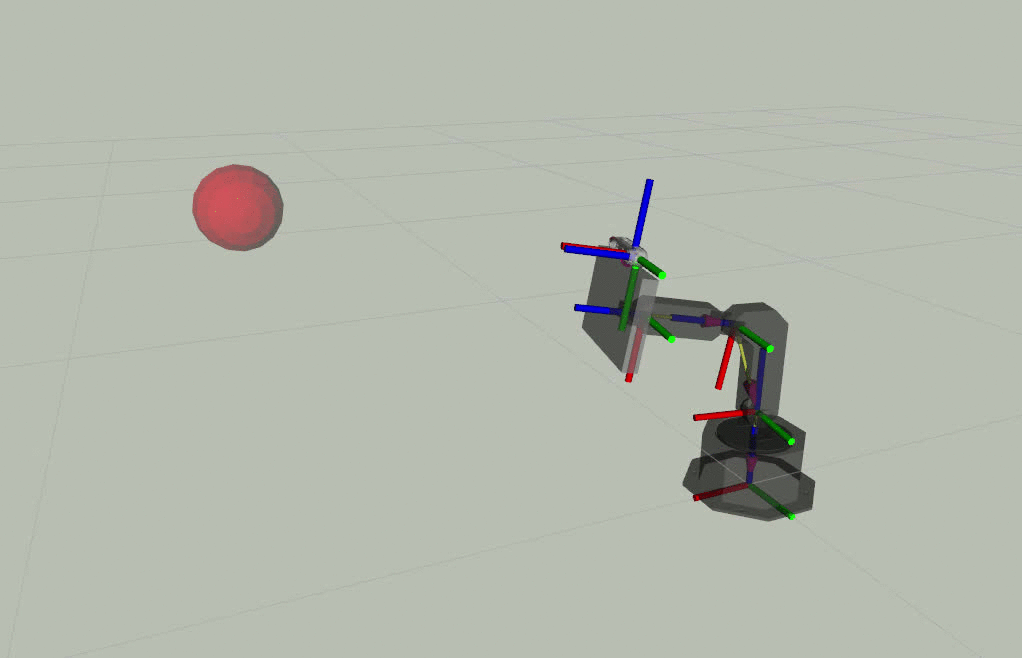Shutter Opt Control Package¶
Motion control scripts using optimization.
Launch file¶
The functionality described below can also be orchestrated with a launch file:
$ roslaunch shutter_opt_control teleop.launch simulation:=true
Note that a PS3 controller is expected to be accessible on device: /dev/input/js0 which can be changed with the roslaunch argument device.
An optional RViz configuration can also be loaded through the launch file:
$ roslaunch shutter_opt_control teleop.launch rviz:=true
When controlling the real robot, the joints should be manually moved into a good configuration before starting the launch file. Otherwise, either MoveIt Servo or the ROS Control joint limits interface may detect a potential self-collision and block any motion.
Quick Start: Control Yaw and Pich¶
Start the robot driver. For example, in simulation that would correspond to:
$ roslaunch shutter_bringup shutter.launch simulation:=true
Run the controller:
$ rosrun shutter_opt_control optimize_joints_towards_target.py
Then you can send requests to direct the robot’s camera in a particular direction by publising PoseStamped messages to the /target topic. This functionality can be tested with the teleop_target.py node that connects to a PS3 controller:
$ rosrun joy joy_node _dev:=/dev/input/js<number> _autorepeat_rate:=30 # get commands from ps3 controller
$ rosrun shutter_opt_control teleop_target.py # run node that publishes targets
You should then be able to control the target (red) in front of the robot with the PS3 controller.
Halo Teleoperation¶
This package also supports teleoperation from the target’s perspective, which is particularly helpful when evaluating “lookat” motion generation in simulation.
To test this functionality, connect a PS3 controller or equivalent gamepad and run:
$ roslaunch shutter_opt_control halo.launch [rviz:=true] [simulation:=true]
The joystick mapping is:
Side |
Direction |
Control |
|---|---|---|
left |
up/down |
forward translation |
left |
left/right |
lateral translation |
right |
up/down |
vertical translation |
right |
left/right |
camera pan |
Additionally, pressing the “cross” button will reset the target to its starting pose.
Teleoperation from the target’s perspective is termed “halo teleoperation”, both in reference to the iconography of a floating crown and to the classic video game.